Teamspace Setup
Teamspaces are vanilla Kubernetes clusters with Codezero installed. We strive to make it really easy for you to get up and running with Codezero. Once you have a Kubernetes cluster setup, it will only take you a few more minutes to add Teamspace capabilities.
Login to Hub
Log in to the Codezero Hub and navigate to Settings > Teamspaces:
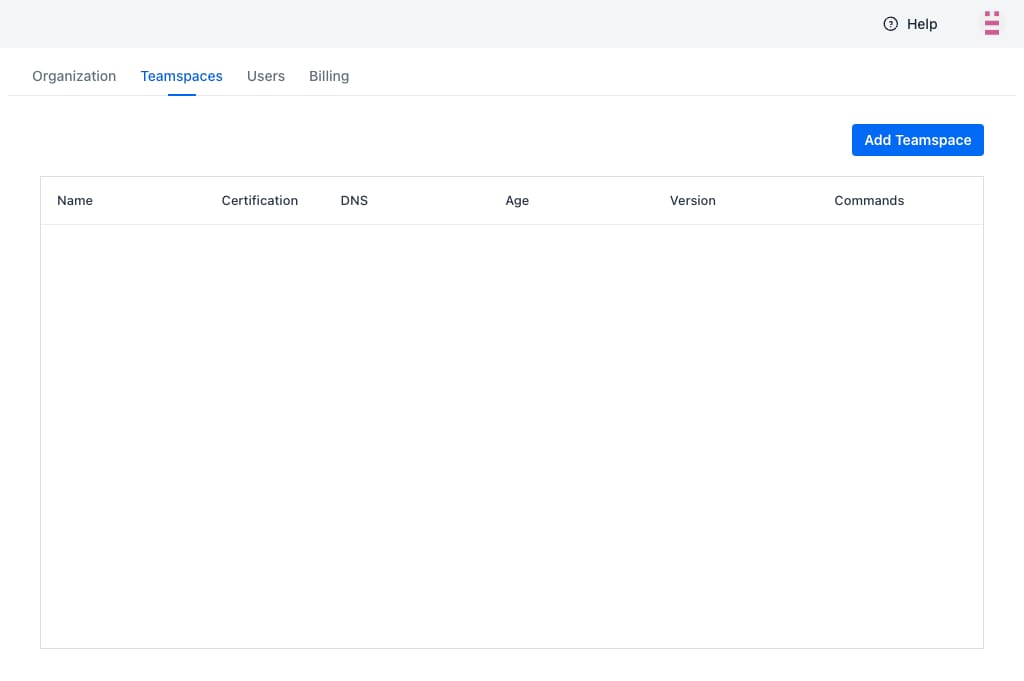
Add Teamspace
Click Add Teamspace to name and create your Teamspace.
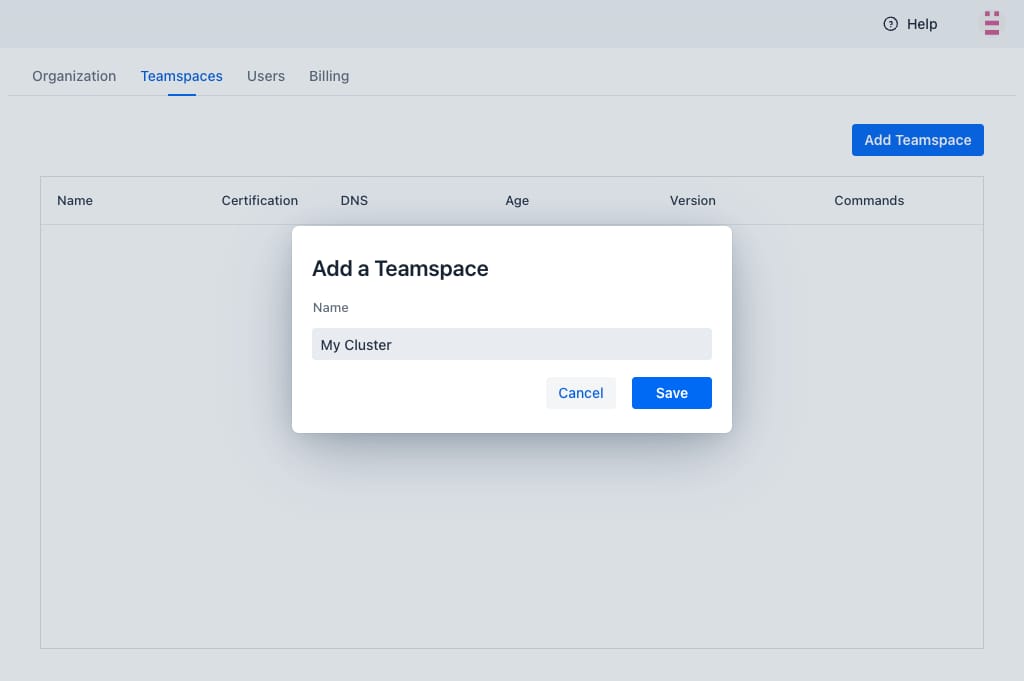
Install Codezero
Now that you have registered a Teamspace, click on Helm Install to copy the helm install string. This install command is unique to your cluster. It includes a one-time token that is used to certify the Teamspace.
Once installed, the cluster will use this one-time token to securely send a Certificate Signing Request which will then Certify the cluster.
helm repo add --force-update codezero https://charts.codezero.io
helm install --create-namespace --namespace=codezero --set space.token=<ONE-TIME TOKEN> \
codezero codezero/codezero
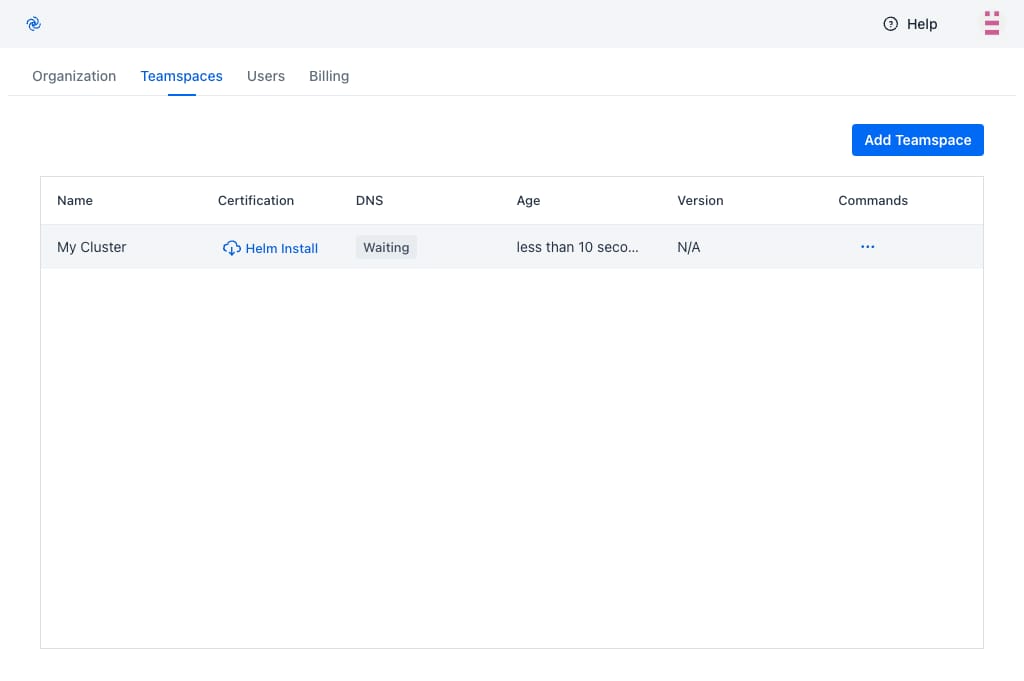
Wait for Certification
Finally, you should see the Certification column change to Certified and shortly thereafter, you should see an IP address or Host Name show up under DNS. At this time, your Teamspace is ready for use.
You can now select the Teamspace from the Teamspace List in the navigation panel. This will take you to the Service Catalog:
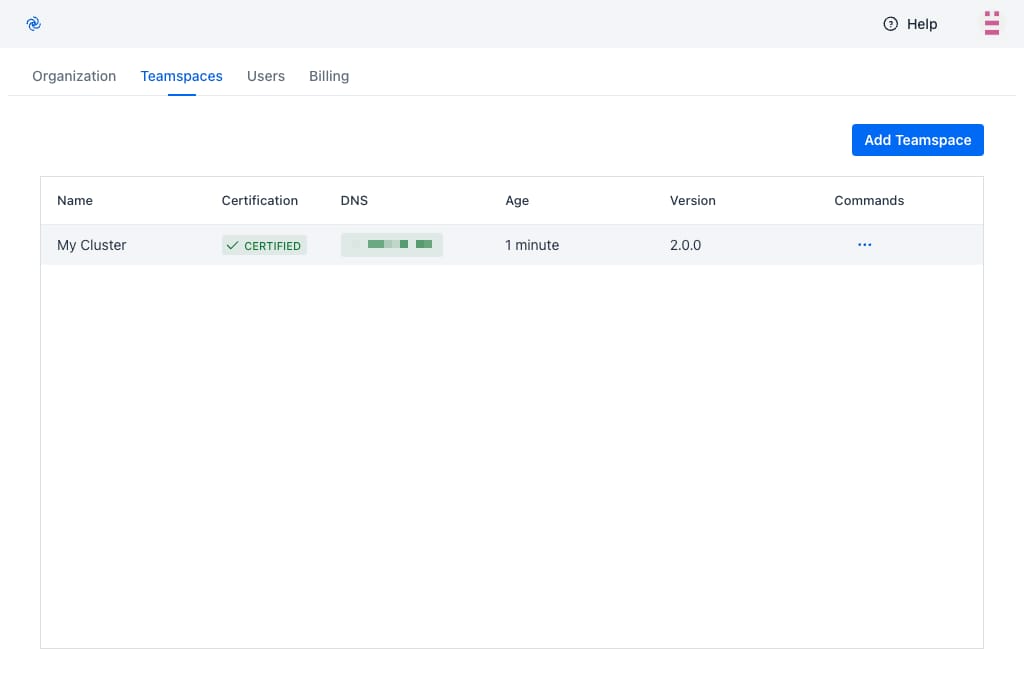
Troubleshooting
Rotate Certificate
Should you encounter any issues with the Helm Install, you cannot re-use the previously generated install string as the one-time token will have expired. To re-try, please:
- Run
helm uninstall -n codezero codezero - Select Rotate Certificate from the commands menu
- Click on Helm Install link when it appears and try again
If you continue to encounter problems, please do not hesitate to reach out to us.
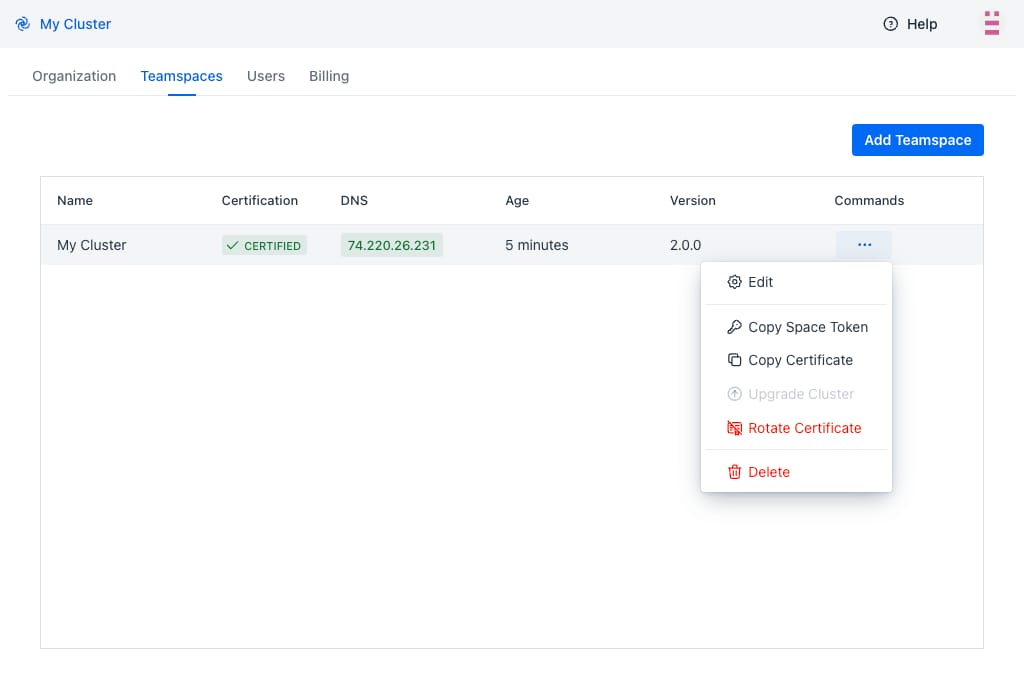
Stuck Waiting for DNS
The Codezero System service will fail to start if it is unable to obtain the DNS address of the cluster. Sometimes, the Kubernetes retry logic will time out before the ingress is ready. In this case, you may have to restart the System service. To do so, simply delete the System pod:
kubectl -n codezero delete pod system-<RANDOM>